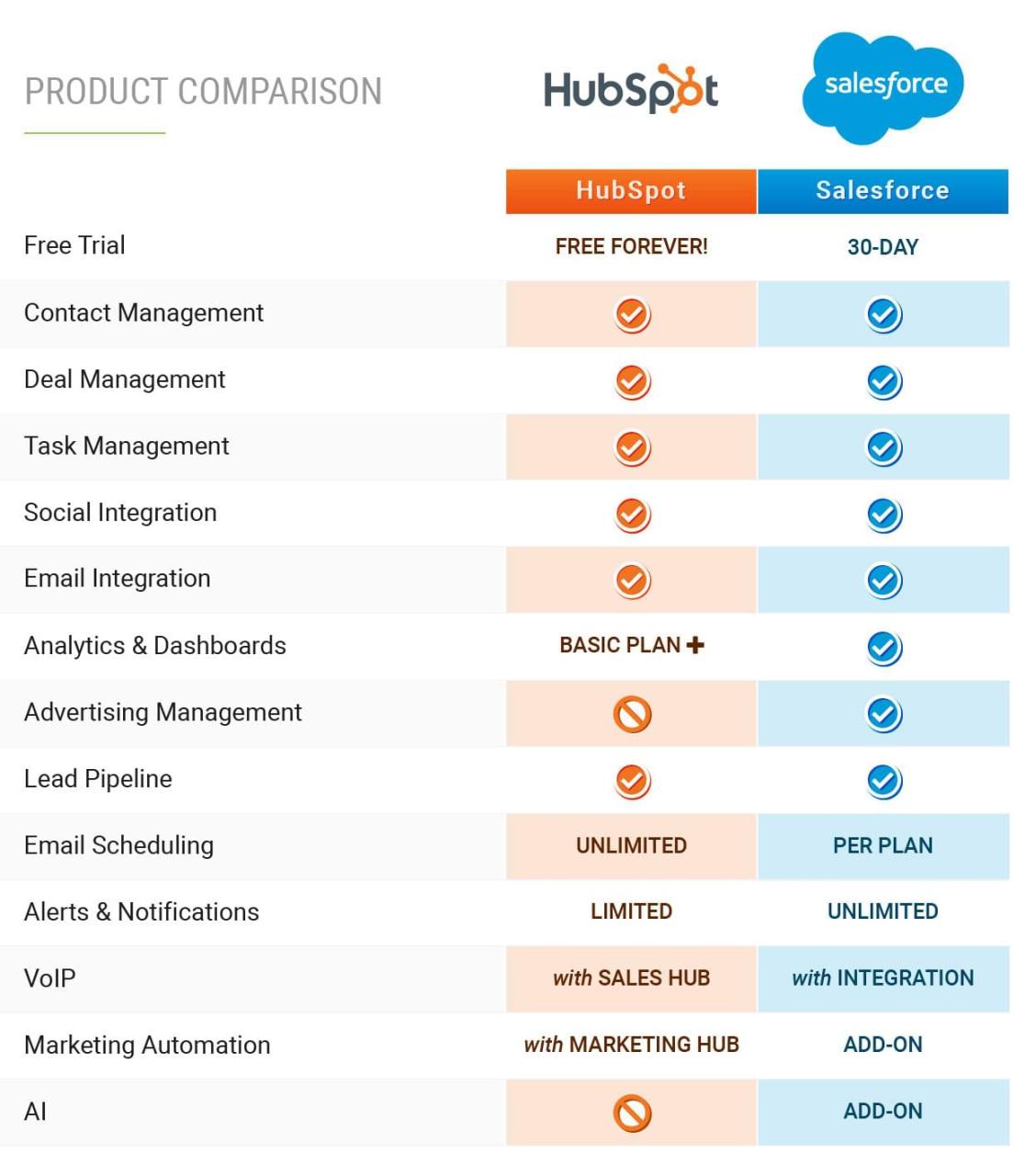Salesforce vs. HubSpot: Which CRM Fits U.S. Businesses Better?
Choosing the right Customer Relationship Management (CRM) system is a critical decision for any U.S. business. It’s the backbone of your sales, marketing, and customer service efforts, impacting everything from lead generation to customer retention. Two of the biggest players in the CRM market are Salesforce and HubSpot. Both offer robust platforms with a wide array of features, but understanding their nuances is crucial to selecting the solution that best aligns with your specific business needs and goals.
This article provides a comprehensive comparison of Salesforce and HubSpot, specifically tailored for U.S. businesses. We’ll delve into their features, explore real-world use cases, weigh the pros and cons, and ultimately offer a summary verdict to help you make an informed decision. Whether you’re a small startup or a large enterprise, this guide will equip you with the knowledge to determine which CRM truly fits your organization better.
Background: A Brief Introduction to Salesforce and HubSpot
Salesforce: Salesforce is the undisputed market leader in the CRM space. Founded in 1999, it pioneered the Software-as-a-Service (SaaS) model for CRM and has since grown into a comprehensive platform offering a vast ecosystem of products and services. Salesforce is known for its powerful customization capabilities, scalability, and extensive integrations, making it a popular choice for large enterprises with complex sales processes and data management needs. Its core offerings include Sales Cloud, Service Cloud, Marketing Cloud, and Commerce Cloud, each catering to specific business functions.
HubSpot: Founded in 2006, HubSpot initially focused on inbound marketing automation. Over time, it has evolved into a full-fledged CRM platform, offering a suite of tools for marketing, sales, service, and operations. HubSpot is renowned for its user-friendliness, intuitive interface, and emphasis on attracting, engaging, and delighting customers. It’s often favored by small to medium-sized businesses (SMBs) seeking an integrated platform that streamlines their marketing and sales efforts. HubSpot’s key hubs include Marketing Hub, Sales Hub, Service Hub, CMS Hub, and Operations Hub.
Feature Comparison Chart: A Side-by-Side Look
To provide a clear overview, here’s a detailed comparison of key features offered by Salesforce and HubSpot:
| Feature Category | Salesforce | HubSpot |
|---|---|---|
| Core CRM Features | ||
| Contact Management | Robust, highly customizable, detailed contact records | User-friendly, intuitive, enriched contact profiles |
| Lead Management | Advanced lead scoring, routing, and nurturing | Automated lead capture, basic scoring, nurturing |
| Opportunity Management | Comprehensive sales pipeline management, forecasting | Simplified deal tracking, basic forecasting |
| Task Management | Highly customizable task assignment and tracking | Simple task management, collaboration features |
| Reporting & Analytics | Extensive reporting capabilities, custom dashboards | Pre-built reports, basic dashboards, attribution |
| Marketing Automation | ||
| Email Marketing | Marketing Cloud offers advanced features, complex campaigns | Marketing Hub offers email marketing, automation workflows |
| Social Media Management | Available through integrations and Marketing Cloud | Built-in social media publishing and monitoring |
| Landing Pages | Available through integrations and Marketing Cloud | Easy-to-use landing page builder |
| SEO Tools | Available through integrations and Marketing Cloud | Basic SEO tools, keyword tracking |
| Sales Tools | ||
| Sales Automation | Complex workflow automation, customizable triggers | Simple workflow automation, email sequences |
| Sales Intelligence | Available through integrations, advanced insights | Basic sales insights, email tracking, notifications |
| Sales Forecasting | Advanced forecasting models, customizable reports | Basic forecasting, deal stage projections |
| Customer Service | ||
| Case Management | Comprehensive case management, service level agreements (SLAs) | Ticket management, knowledge base, live chat |
| Knowledge Base | Robust knowledge base creation and management | Basic knowledge base functionality |
| Live Chat | Available through integrations and Service Cloud | Built-in live chat functionality |
| Integration & Customization | ||
| API & Integrations | Extensive API, vast app marketplace (AppExchange) | Growing API, expanding app marketplace |
| Customization | Highly customizable, requires technical expertise | User-friendly customization, less technical expertise required |
| Pricing | ||
| Cost | Higher cost, tiered pricing based on features and users | More affordable starting price, tiered pricing |
| Scalability | ||
| Scalability | Highly scalable, suitable for large enterprises | Scalable for SMBs, can handle moderate growth |
| User Interface | ||
| User Interface | Can be complex, requires training | Intuitive and user-friendly, easy to learn |
Use Case Scenarios: Real-World Applications
To illustrate the strengths of each platform, let’s examine some common use case scenarios:
Scenario 1: Large Enterprise with Complex Sales Processes
- Business: A multinational manufacturing company with a large sales team, complex product lines, and geographically dispersed operations.
- Needs: Requires a CRM system that can handle intricate sales processes, manage numerous customer interactions, integrate with existing enterprise systems (ERP, accounting software), and provide detailed reporting across different regions and product lines.
- Solution: Salesforce is the better fit. Its robust customization capabilities, extensive API, and powerful reporting features allow the company to tailor the platform to its specific needs, integrate with its existing infrastructure, and gain deep insights into its sales performance. Salesforce’s Sales Cloud and Service Cloud can handle the complexity of the sales process and provide comprehensive customer support.
Scenario 2: Small Business Focused on Inbound Marketing and Sales Alignment
- Business: A small marketing agency focused on attracting clients through inbound marketing strategies and converting them into paying customers.
- Needs: Requires a CRM system that seamlessly integrates with its marketing efforts, tracks lead generation, automates email marketing campaigns, and provides a clear view of the sales pipeline.
- Solution: HubSpot is the more suitable choice. Its integrated marketing and sales hubs provide a unified platform for attracting, engaging, and delighting customers. The user-friendly interface and automation features streamline the marketing and sales process, allowing the agency to focus on building relationships and closing deals.
Scenario 3: Growing Startup with a Focus on Customer Service
- Business: A rapidly growing SaaS startup that prioritizes providing exceptional customer service to retain its user base.
- Needs: Requires a CRM system that can efficiently manage customer inquiries, track support tickets, provide a knowledge base for self-service, and enable live chat support.
- Solution: HubSpot is a strong contender. Its Service Hub offers a comprehensive suite of tools for managing customer support, including ticket management, knowledge base creation, and live chat functionality. The intuitive interface makes it easy for support agents to quickly resolve customer issues and provide a positive customer experience. While Salesforce Service Cloud is powerful, HubSpot’s ease of use and integration make it a better fit for a startup.
Scenario 4: E-commerce Business with a Focus on Personalized Marketing
- Business: An online retailer selling a variety of products, aiming to personalize the customer experience and drive repeat purchases.
- Needs: Requires a CRM system that can segment customers based on their purchase history, track website behavior, automate personalized email campaigns, and integrate with its e-commerce platform.
- Solution: This scenario requires a closer look. While both platforms can integrate with e-commerce platforms, Salesforce Commerce Cloud offers a more robust solution for large-scale e-commerce operations. However, for smaller e-commerce businesses, HubSpot with its e-commerce integrations and marketing automation capabilities, can be a viable and more cost-effective option. The key is to evaluate the specific e-commerce platform used and the level of personalization required.
Pros and Cons: Weighing the Advantages and Disadvantages
To further assist in your decision-making process, let’s analyze the pros and cons of each platform:
Salesforce Pros:
- Highly Customizable: Unparalleled customization options to tailor the platform to specific business needs.
- Scalable: Can handle the demands of large enterprises with complex operations and high data volumes.
- Extensive Integrations: Integrates seamlessly with a wide range of third-party applications through its vast AppExchange marketplace.
- Powerful Reporting: Offers comprehensive reporting and analytics capabilities for gaining deep insights into sales performance.
- Robust Security: Provides enterprise-grade security features to protect sensitive customer data.
Salesforce Cons:
- Complex Implementation: Can be challenging to implement and configure, often requiring specialized expertise.
- Steep Learning Curve: Requires significant training and ongoing support for users to master the platform.
- High Cost: More expensive than HubSpot, especially for small to medium-sized businesses.
- Can Feel Overwhelming: The sheer number of features and options can be overwhelming for some users.
HubSpot Pros:
- User-Friendly Interface: Intuitive and easy-to-learn interface, making it accessible to users with varying technical skills.
- Integrated Marketing and Sales: Provides a unified platform for marketing, sales, and service, fostering alignment between teams.
- Affordable Starting Price: Offers a more affordable starting price compared to Salesforce, making it attractive to SMBs.
- Strong Inbound Marketing Focus: Designed to support inbound marketing strategies, attracting leads and nurturing relationships.
- Excellent Customer Support: Known for its responsive and helpful customer support.
HubSpot Cons:
- Limited Customization: Less customizable than Salesforce, which may be a drawback for businesses with highly specific requirements.
- Less Scalable: May not be suitable for very large enterprises with extremely complex operations.
- Basic Reporting: Reporting and analytics capabilities are less advanced than Salesforce.
- Feature Limitations in Lower Tiers: Some key features are only available in higher-priced tiers.
Summary Verdict: Choosing the Right CRM for Your U.S. Business
Ultimately, the best CRM for your U.S. business depends on your specific needs, budget, and technical capabilities.
-
Choose Salesforce if: You are a large enterprise with complex sales processes, require extensive customization, need advanced reporting capabilities, and have the resources to invest in implementation and training. Salesforce is the powerhouse that can handle intricate workflows and large data volumes.
-
Choose HubSpot if: You are a small to medium-sized business focused on inbound marketing, require a user-friendly platform, need an integrated marketing and sales solution, and are looking for a more affordable option. HubSpot provides a streamlined and intuitive experience, perfect for fostering customer relationships.
Key Considerations Before Making a Decision:
- Business Size and Complexity: Evaluate the size and complexity of your organization and its sales processes.
- Budget: Determine your budget for CRM software and ongoing maintenance.
- Technical Expertise: Assess the technical skills of your team and whether you will need external support for implementation and customization.
- Integration Requirements: Identify the existing systems that you need to integrate with your CRM.
- Long-Term Goals: Consider your long-term growth plans and whether the CRM can scale with your business.
Final Recommendation:
Before committing to either platform, take advantage of free trials or demos to experience the software firsthand. Talk to existing users of both Salesforce and HubSpot to gain valuable insights into their experiences. By carefully considering your business needs and evaluating the strengths and weaknesses of each platform, you can make an informed decision and choose the CRM that will empower your U.S. business to achieve its goals. Remember to prioritize a CRM that not only meets your current requirements but also has the potential to adapt and grow alongside your business in the long run. This strategic investment will pay dividends in improved customer relationships, increased sales, and enhanced overall business performance.