Email Automation in CRM: What Works Best for the U.S. Market
In today’s hyper-competitive U.S. market, building strong customer relationships is paramount. While personalized interactions are ideal, scaling them effectively requires leveraging technology. Enter Email Automation in CRM, a powerful combination that streamlines communication, nurtures leads, and ultimately drives revenue. This article dives deep into the best practices and winning strategies for implementing email automation within your CRM system specifically for the U.S. audience, equipping decision-makers with the knowledge to make informed choices.
Background: The Evolution of Email Marketing in the U.S.
The U.S. market has a long and complex relationship with email marketing. From early mass email blasts to sophisticated, personalized campaigns, American consumers have seen it all. This history has shaped expectations: U.S. consumers demand relevance, value, and respect for their time and inbox. Generic, irrelevant emails are quickly marked as spam or unsubscribed from.
This environment necessitates a strategic approach to email automation. Simply automating the same message to everyone is a recipe for disaster. Instead, successful U.S. businesses leverage CRM data to segment their audience, personalize content, and trigger automated emails based on specific behaviors and interactions. This ensures that each recipient receives information tailored to their needs and stage in the customer journey.
Why CRM Integration is Crucial
Email automation without CRM integration is like driving with one eye closed. You’re missing critical context about your audience. CRM provides a centralized repository of customer data, including:
- Demographics: Age, location, industry, job title.
- Purchase History: Past purchases, order frequency, average order value.
- Website Activity: Pages visited, content downloaded, forms submitted.
- Email Engagement: Open rates, click-through rates, unsubscribe rates.
- Support Interactions: Support tickets, resolutions, feedback.
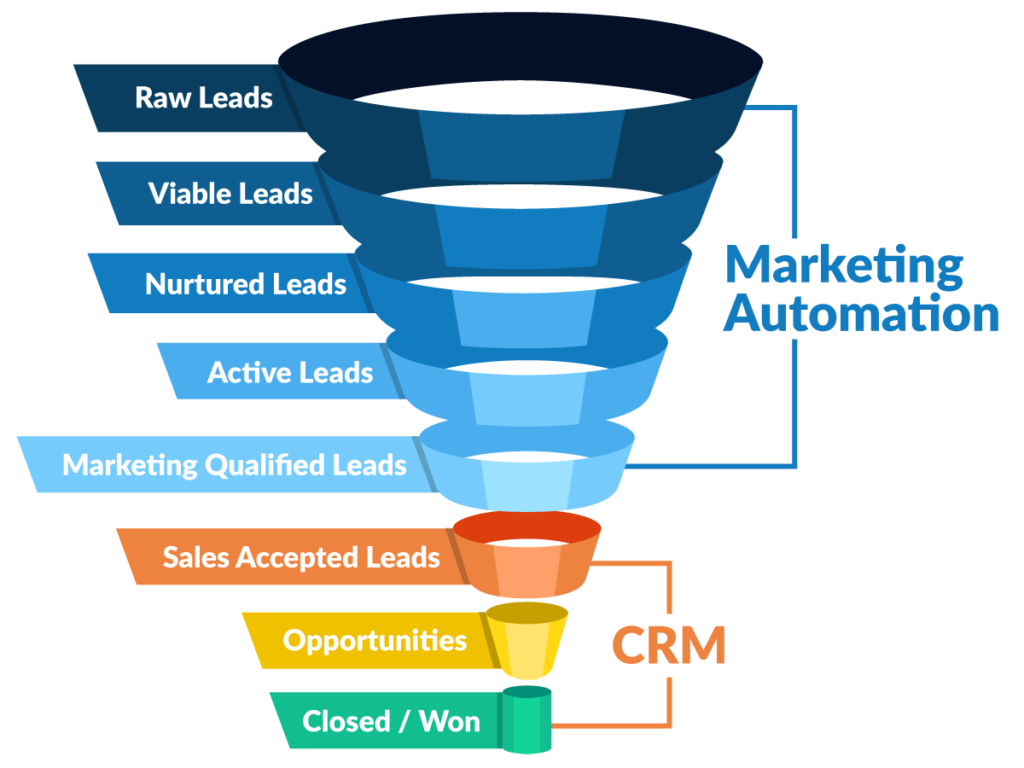
By integrating email automation with CRM, you can leverage this data to create highly targeted and personalized campaigns that resonate with your audience. This leads to higher engagement rates, improved conversion rates, and stronger customer relationships.
Feature Comparison: Top Email Automation Platforms for CRM Integration
Choosing the right email automation platform that integrates seamlessly with your CRM is a critical decision. Here’s a comparison of some of the leading options in the U.S. market:
| Feature | Mailchimp | HubSpot Marketing Hub | ActiveCampaign | Salesforce Marketing Cloud (Pardot) | Klaviyo |
|---|---|---|---|---|---|
| CRM Integration | Wide range of integrations, including Salesforce, Zoho, and more. | Seamlessly integrates with HubSpot CRM. Also integrates with Salesforce and others. | Integrates with Salesforce, Pipedrive, and many others. | Native integration with Salesforce. | Designed for e-commerce, integrates with Shopify, Magento, and others. |
| Segmentation | Basic segmentation based on list data. | Advanced segmentation based on CRM data and behavior. | Highly granular segmentation based on behavior and custom fields. | Robust segmentation based on Salesforce data and behavior. | Powerful segmentation for e-commerce based on purchase history and behavior. |
| Automation Capabilities | Simple automation sequences. | Advanced workflows with branching logic and triggers. | Sophisticated automation with conditional logic and goal tracking. | Complex automation workflows with multi-channel capabilities. | E-commerce specific automation, including abandoned cart and post-purchase sequences. |
| Personalization | Basic personalization with merge tags. | Advanced personalization based on CRM data and behavior. | Highly personalized content based on user data and actions. | Deep personalization based on Salesforce data and behavior. | Hyper-personalization for e-commerce based on purchase history and browsing behavior. |
| Reporting & Analytics | Basic reporting on email performance. | Comprehensive reporting on email performance and ROI. | Detailed reporting on automation performance and goal tracking. | Advanced reporting on campaign performance and attribution. | E-commerce specific reporting on revenue attribution and customer lifetime value. |
| Pricing | Tiered pricing based on subscriber count. | Tiered pricing based on contacts and features. | Tiered pricing based on contacts and features. | Complex pricing based on features and usage. | Tiered pricing based on contacts and email sends. |
| Ideal For | Small businesses and startups. | Mid-sized businesses and growing companies. | Businesses focused on personalized marketing. | Enterprise organizations with complex marketing needs. | E-commerce businesses of all sizes. |
Note: This chart is a general overview and specific features and pricing may vary. It’s essential to conduct thorough research and request demos to determine the best fit for your organization.
Use Case Scenarios: Email Automation in Action for the U.S. Market
To illustrate the power of email automation in CRM, consider these common use case scenarios relevant to the U.S. market:
- Welcome Series for New Leads: A new lead fills out a form on your website. Automated emails are triggered:
- Email 1: Immediately after form submission, a welcome email is sent, thanking the lead for their interest and providing a valuable resource (e.g., a whitepaper or ebook).
- Email 2 (3 days later): Introduces your company and its mission, highlighting key benefits and social proof (e.g., testimonials or case studies).
- Email 3 (5 days later): Focuses on a specific product or service that aligns with the lead’s indicated interests.
- Email 4 (7 days later): Offers a special promotion or discount to encourage a purchase or demo.
- Abandoned Cart Recovery for E-commerce: A customer adds items to their online shopping cart but doesn’t complete the purchase.
- Email 1 (1 hour later): A friendly reminder email highlighting the items left in the cart and offering assistance if needed.
- Email 2 (24 hours later): Emphasizes the benefits of completing the purchase, such as free shipping or a limited-time discount.
- Email 3 (48 hours later): Creates urgency by highlighting limited stock or expiring promotions.
- Re-engagement Campaign for Inactive Customers: A customer hasn’t made a purchase or interacted with your emails in a while.
- Email 1: A personalized email checking in with the customer and asking if they have any feedback.
- Email 2 (1 week later): Highlights new products or services that might be of interest, based on their past purchase history.
- Email 3 (1 week later): Offers a special discount or promotion to entice them to return.
- Post-Purchase Follow-Up: A customer recently made a purchase.
- Email 1 (Immediately after purchase): Order confirmation and shipping details.
- Email 2 (3 days after shipping): Asks for feedback on the product and the purchase experience.
- Email 3 (1 week after delivery): Offers helpful tips and resources for using the product effectively.
- Email 4 (1 month later): Recommends related products or services based on their previous purchase.
- Event Promotion & Follow-Up: You’re hosting a webinar or attending a conference.
- Email 1 (2 weeks prior): Announcement email with event details and registration link.
- Email 2 (1 week prior): Reminder email highlighting key speakers and benefits of attending.
- Email 3 (1 day prior): Final reminder email with logistical information and a link to the event platform.
- Email 4 (1 day after): Thank you email with a recording of the event and additional resources.
Pros and Cons of Email Automation in CRM for the U.S. Market
Like any technology, email automation in CRM has its advantages and disadvantages. Understanding these pros and cons is crucial for making informed decisions.
Pros:
- Increased Efficiency: Automate repetitive tasks, freeing up sales and marketing teams to focus on more strategic initiatives.
- Improved Customer Engagement: Deliver personalized and relevant content at the right time, increasing engagement and building stronger relationships.
- Enhanced Lead Nurturing: Guide leads through the sales funnel with targeted emails, increasing conversion rates.
- Higher Conversion Rates: Deliver timely and relevant offers based on customer behavior, driving sales and revenue.
- Better Customer Retention: Proactively address customer needs and concerns, fostering loyalty and reducing churn.
- Scalability: Manage a large volume of customer interactions without sacrificing personalization.
- Data-Driven Insights: Track email performance and gain valuable insights into customer behavior, allowing for continuous optimization.
- Improved ROI: Generate more leads and sales with fewer resources, resulting in a higher return on investment.
- Personalized Customer Journey: Tailor the customer experience based on individual preferences and behaviors.
- Compliance with Regulations: Streamline compliance with U.S. regulations like CAN-SPAM by managing opt-ins and opt-outs effectively.
Cons:
- Implementation Complexity: Setting up and configuring email automation workflows can be complex and time-consuming.
- Potential for Impersonalization: Over-reliance on automation can lead to generic and impersonal emails if not implemented carefully.
- Risk of Spamming: Poorly targeted or irrelevant emails can be perceived as spam and damage your brand reputation.
- Data Privacy Concerns: Handling customer data responsibly and complying with privacy regulations is crucial.
- Cost: Email automation platforms can be expensive, especially for businesses with large databases.
- Maintenance and Optimization: Email automation workflows require ongoing maintenance and optimization to ensure effectiveness.
- Lack of Human Touch: Automation cannot completely replace human interaction and personalized communication.
- Integration Challenges: Integrating email automation with your CRM system can be challenging, especially with older or custom-built CRMs.
- Requires Strong Data Hygiene: Accurate and up-to-date CRM data is essential for effective email automation.
- Over-Automation: Sending too many automated emails can overwhelm and annoy customers, leading to unsubscribes.
Summary Verdict: Maximizing Email Automation ROI in the U.S. Market
Email automation within a CRM system is a powerful tool for businesses in the U.S. market seeking to enhance customer engagement, nurture leads, and drive revenue. However, success hinges on strategic implementation, careful planning, and a deep understanding of U.S. consumer expectations.
Here are key takeaways for decision-makers:
- Prioritize CRM Integration: Ensure your chosen email automation platform integrates seamlessly with your CRM system.
- Segment Your Audience: Leverage CRM data to segment your audience and deliver highly targeted content.
- Personalize Your Messaging: Use merge tags, dynamic content, and behavioral triggers to personalize your emails.
- Provide Value: Focus on delivering valuable information and resources that address customer needs.
- Respect Privacy: Comply with U.S. regulations like CAN-SPAM and prioritize data privacy.
- Monitor and Optimize: Track email performance and continuously optimize your workflows based on data-driven insights.
- Don’t Over-Automate: Strike a balance between automation and personalized human interaction.
- Invest in Training: Ensure your team has the skills and knowledge to effectively manage and optimize your email automation system.
- Consider Your Budget: Choose a platform that aligns with your budget and provides the features you need.
- Focus on the Customer Journey: Design email automation workflows that guide customers through the sales funnel and enhance their overall experience.
By following these guidelines, U.S. businesses can harness the power of email automation in CRM to build stronger customer relationships, improve marketing ROI, and achieve sustainable growth in today’s competitive landscape. Remember that the most effective strategy is one that blends automation with a human touch, creating a seamless and personalized experience for each customer. The goal is not just to automate, but to automate smartly and build lasting relationships that drive long-term success.